






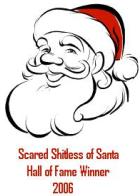 
Spots in the Shade Bright Sunlight Take Survey  Full Moon Graphics Forever Sisters |
Take Survey (previous) (next) 2007-04-02 - 2:56 p.m. So, have you had enough time to digest? Thought so. Ok, here goes� First, all of the technicians, the supervisor, coordinator, and I are responsible for filling out our LDRs. This is an electronic time card. Within the LDR there are two "pages". One is the shift manager and the other is the actual LDR. Once the entire thing is filled out for the pay period, there is a small box in the lower left corner that is supposed to be checked. This 'sends' it to the T&A Clerk (me) electronically. When the box is checked, a separate window pops up showing your hours in another format. You click on �yes� and it, too is "sent" to the T&A Clerk. On the Monday that I process the T&As, I first have to click on the Cru-X icon on my desktop. Then another window pops up, it clears, one comes after it and the 3rd window following asks you to either Accept or Decline the legal mumbo-jumbo. Finally, the Log-in screen appears. When I process the T&As, I log in under my supervisor�s ID. I enter his User ID and password (which he has supplied to me). From there, I click on a button, then a drop-down menu appears. I select Technical Operations. It pulls up another screen which lists me, then under my name, it shows FLL SSC on a folder. When I expand the folder I can see all the names of all the techs, the supervisor and the coordinator. These are listed in alphabetical order by last name. I click on each person�s name and verify that 1) they have their box checked; 2) they have the right hours entered on their LDR; and 3) I then check a second box that verifies the information. After I do that for all 20 of us, I then have to click the top of the screen and go under a heading called Time And Attendance. From here, I get another alphabetical list for our SSC. I look at the bottom of the screen and make sure that each person either has 80 hours in the Normal column with 0 hours in the Overtime column ~or~ I see if they have 80 hours in addition to any overtime. Then I check the box marked: Send to Castle. This is time-consuming. When I check the box, the hourglass icon appears and I have to wait sometimes up to 3 minutes for that person�s LDR to transmit. When it transmits successfully, I move to the next person. If it�s rejected, it usually tells me and I then have to figure out how to fix the problem. After I get everyone�s T&A transmitted it�s time to exit out of that program and open Castle. I have John�s password and User ID for that as well. I go in, select Time Collection and then I check the radio button for Approved next to everyone�s name except John�s. (Since I�m under his account, �he� can�t approve himself.) I haven�t been given approval status for John�s T&A, so I have to ask Anne to do that. Fortunately, she�s always okay with taking care of that for me. When I have everyone�s T&A approved (save John�s), I print out the report. I take that, the watch schedule for that pay period along with all signed overtime request forms and leave slips and 2-hole punch them and put them into a folder/binder that is then stored in John�s office. This is what I do every other Monday� next T&A processing: the 16th. Now you know a little more about my job. Aren�t you glad? I know you are! Until next time�peace, love & HEALTH!!!

Getting Back Into My Vortex
| 2011-09-08
No, It's Not A Mirage
| 2011-09-06
No More Mommy Exclusives on FB
| 2010-07-06
My Personal Challenges
| 2010-06-23
The Golden Rule Equals Epic Fail
| 2010-04-06
|